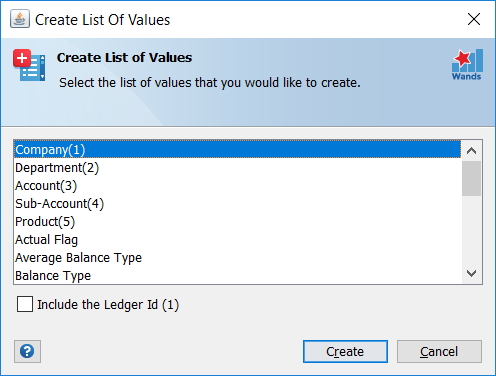List of Values – Create
List of Values – Create
This feature can be used to quickly format a cell to be a special list of values cell. The cell is identified by a note containing the word “LOV”. In order to open the list of values, simply double click the cell or select the cell and click the Show List of Values button on the toolbar. This will open the list of values for the specific data type that the list of values cell was created for.
The checkbox allows you to link the list of values to a specific Ledger. This option is only applicable on certain list of values.