 Create Join Definition
Create Join Definition
Use the Create Join Definition Wizard to help build a report definition, by joining two or more Angles for Oracle (previously NoetixViews) views together. This wizard works similar to the Create Report Definition Wizard with addition of two stages specific to Angles for Oracle views.
Click the Create Join Definition button. This will launch the wizard to guide you through the process.
Please see the Create Report Definition Wizard section for assistance with the Program Information, Bind Variables, Filters and Request Groups stages.
Once the program information has been populated you can select your primary Angles for Oracle view. Once the view has been selected, the description and essay information for the view will be displayed. This help insure the Angles for Oracle view selected best meets the report requirements.
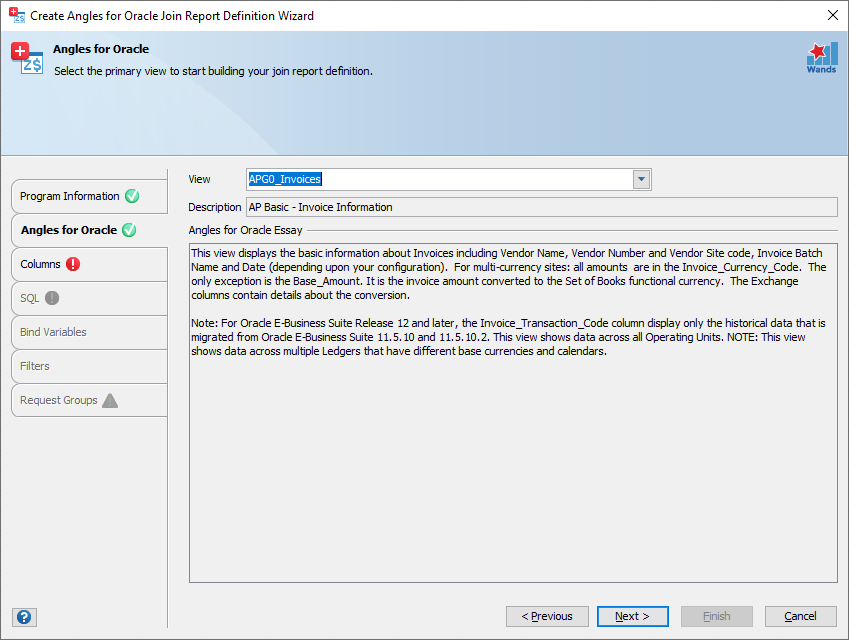
Select the columns required for your report definition from the primary Angles for Oracle view. The primary Angles for Oracle view will always be at the first item of the available views panel on the left. If no fields from the primary Angles for Oracle view are selected you will be unable to continue and an error message will be displayed. Columns from the primary Angles for Oracle view should form the basis and overwhelming majority of columns selected to build this report definition.
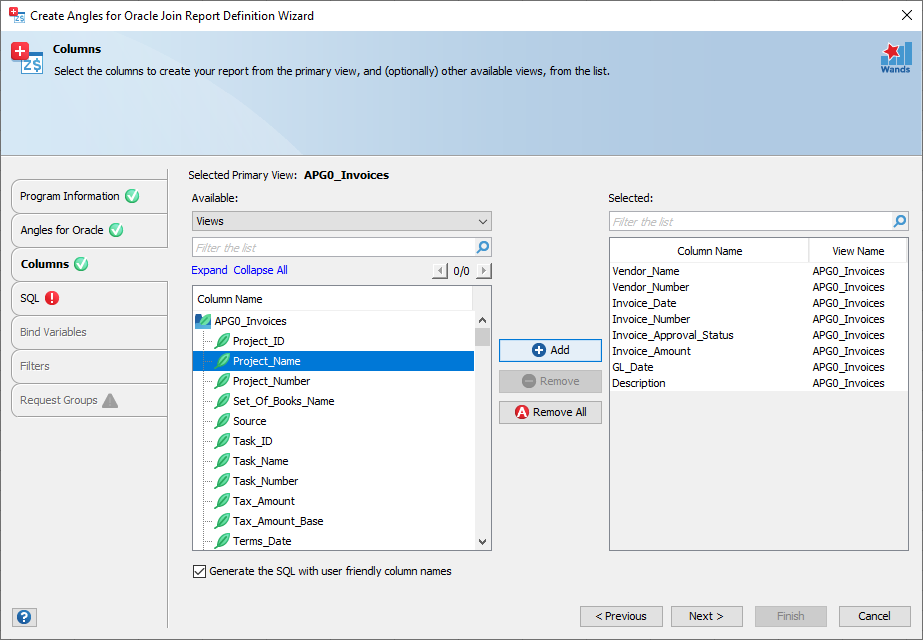
All other Angles for Oracle views available for selection have a join defined with the primary Angles for Oracle view. Joins are defined using the Angles for Oracle Z$ Columns. Select the additional column that may be of interest from one of these Angles for Oracle views. An option exists to generate the SQL with user friendly column names.
User friendly column names – Not all columns can be generated with user friendly column names. Descriptive flex fields, A$ and Z$ columns are an example.
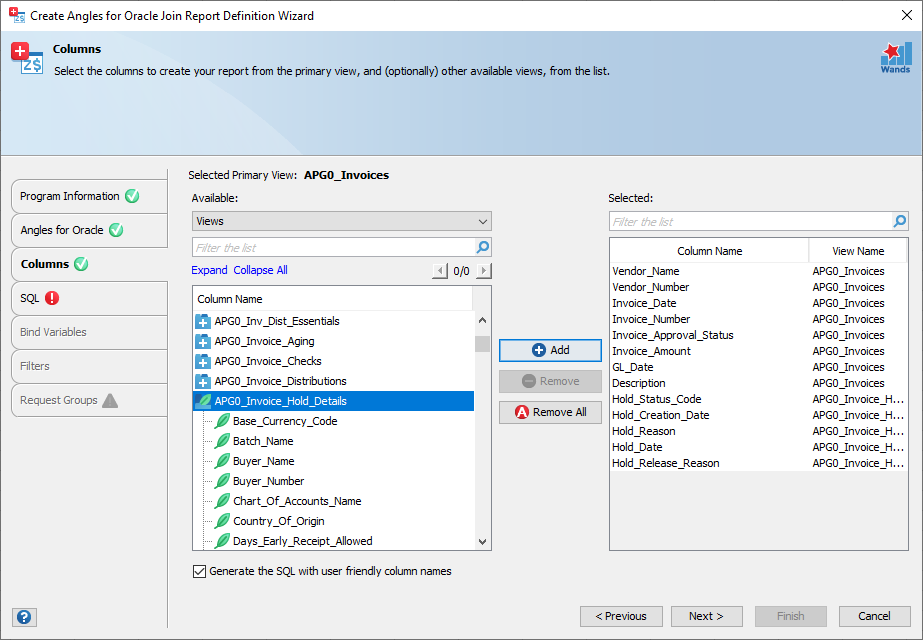
The SQL will be automatically generated. This does not mean the SQL can not be modified at this point. You may want to change some of the column aliases, update joins or create bind variables.
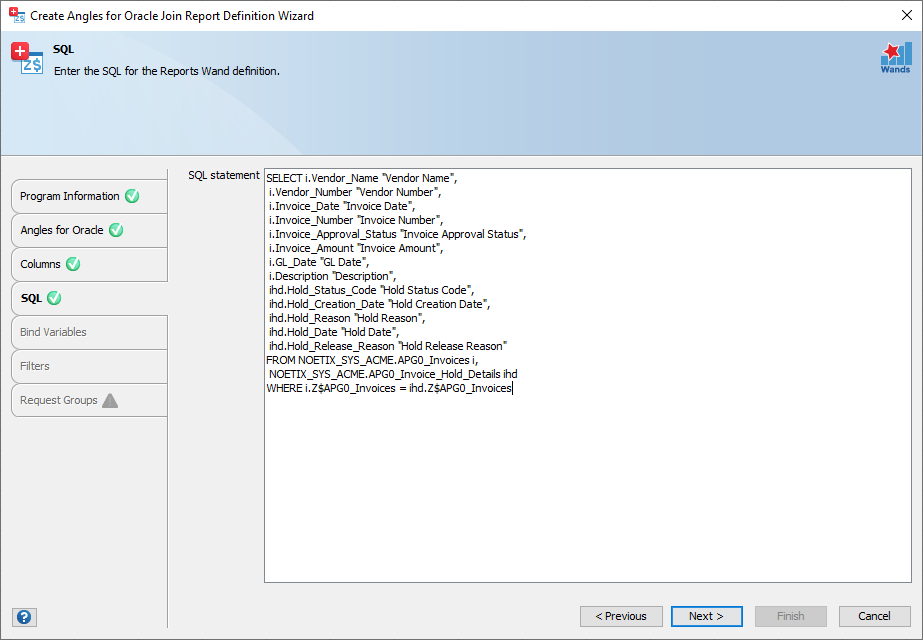
Column ambiguously defined – It is possible that a user friendly generated column name could conflict with another column from a different Angles for Oracle view. If you select “Invoice Number” from two different views. This causes a SQL exception, “ORA-00918: column ambiguously defined”. Simply modify one of the column aliases in the SQL stage or remove the unnecessary column from the Columns stage to continue.
Continue with the Bind Variables, Filters and Request Group stages as per the Create Report Definition Wizard.
Finally Click finish to automatically create the Report Defintion.
When joining Angles for Oracle views data may become skewed and it’s imperative the administrator understands the impact of the join used and how it works. No outer joins are implemented, and administrators can update the SQL generated to use outer joins in the SQL stage of the wizard should they wish. Joining multiple Angles for Oracle views will also impact performance.