 Journal Wand User Options
Journal Wand User Options
Configure your Journal Wand user preferences.
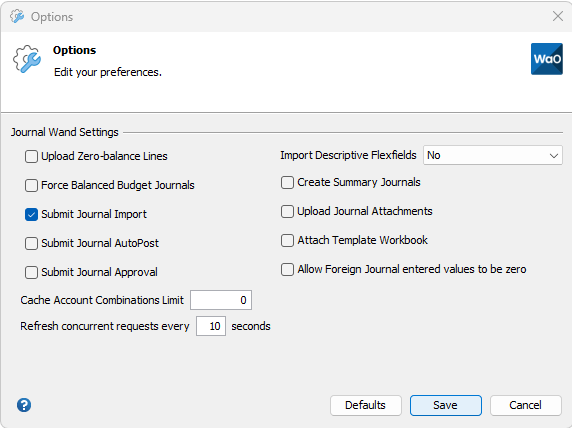
| Option | Description | ||||||
|---|---|---|---|---|---|---|---|
| Upload Zero-balance Lines | Upload journal lines that have a zero balance i.e. the Entered Debit, Entered Credit, Accounted Debit and Accounted Credit fields have a value of zero. By default this is turned on. Disable this option to exclude zero-balance lines from the upload. | ||||||
| Force Balanced Budget Journals | Validate that budget journals are balanced before uploading them to Oracle. By default this is disabled, meaning that unbalanced budget journals are permitted. | ||||||
| Submit Journal Import | Automatically import journals during the upload process. By default this is turned on. | ||||||
| Submit Journal AutoPost | Automatically post journals during the upload process. By default this is turned off. For more information regarding this option please see the AutoPost Journal Wand Journals section. | ||||||
| Submit Journal Approval | Automatically submit journals for approval (via the Oracle E-Business Suite Journal Approval workflow process) where approval is enabled for the journal’s Ledger and required for its Journal Source. By default this is turned off. | ||||||
| Refresh concurrent requests every N seconds | Set the amount of time between concurrent request status window refreshes. | ||||||
| Import Descriptive Flexfields | This option controls the import of Descriptive Flexfields. Valid values are:
The default value is Yes – With Validation. |
||||||
| Create Summary Journals | Enable Journal Import to create summary journals i.e. Journal Import will create a single journal line within a journal for all source lines that share the same account. By default this is turned off. It is not possible to import Descriptive Flexfields when creating summary journals, therefore you cannot enable this option when the Import Descriptive Flexfields option is set to “Yes – With Validation” or “Yes – Without Validation”. | ||||||
| Upload Journal Attachments | Enable journal attachment functionality i.e. the capture and upload of attachments via the Journal Attachments tool and the upload of attachments via the upload journals process (refer to Loading Journals). By default this is turned off. | ||||||
| Attach Template Workbook | Upload the source Excel workbook, containing the Journal Wand template(s), and attach to the journals created by the upload process. By default this is turned off. | ||||||
| Allow Foreign Journal entered values to be zero | Users can use zero values for Entered Dr and Cr fields, providing the Conversion Rate Type, Conversion Rate and Accounted Dr and Cr fields have been selected. | ||||||
| Cache Account Combinations limit | Specify a limit only if extreme number of account code combinations exist causing Account Combination and Journal Processing dialogs to become non-responsive. A zero or null value implies this option is not enabled and default behavior will presume.
See Account Combinations for more detail. |
Certain options are not applicable if Journal Import is not submitted from Journal Wand and they are disabled if the Submit Journal Import option is unchecked. The dependent options are Submit Journal AutoPost, Submit Journal Approval, Import Descriptive Flexfields, Create Summary Journals, Upload Journal Attachments and Attach Template Workbook.