Payroll Drilldown Responsibility
Assuming you have configured the Oracle SLA drilldown process to support the payroll source, you can now control which responsibilities will allow this payroll drilldown in GL Wand. By default payroll drilldown is not allowed. The creation of a new Wands profile option allows you to control which responsibilities allow this drilldown. To create this profile proceed as follows:
- Log on to Oracle using a responsibility that can create profile options e.g. Application Developer.
- Navigate to the Profile menu item.
- Create a new profile option as follows:
| Name | XXE4A_PAYROLL_DRILLDOWN |
| Application | Application Object Library |
| User Profile Name | Wands: Payroll Drilldown |
| Description | Optionally used to identify the responsibilities that permit payroll drilldown in Wands products. |
| SQL Validation | SQL=”SELECT MEANING, LOOKUP_CODE into :visible_option_value, :profile_option_value from fnd_lookups where lookup_type = ‘YES_NO'” COLUMN=”Meaning(10)” |
| Access Level | Visible and Updatable at Responsibility level. |
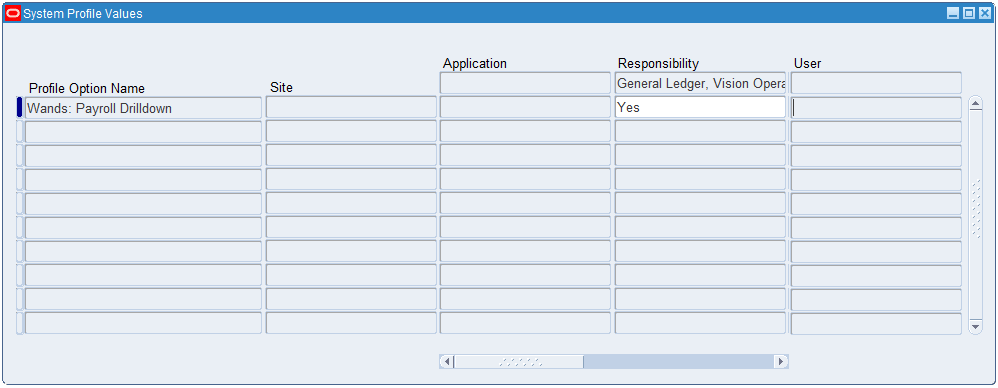
- In Oracle, flag the applicable responsibilities for use with the payroll drilldown in the Wands by setting this new profile option to Yes.
All Ledgers
By default, the All Ledgers responsibility doesn’t allow drilldown to payroll. As there is no responsibility to flag the “Wands: Payroll Drilldown” profile option in Oracle, the following additions should be setup on the profile option above.
| Access Level | Visible and Updatable at User level. |
| User Access | Visible only |
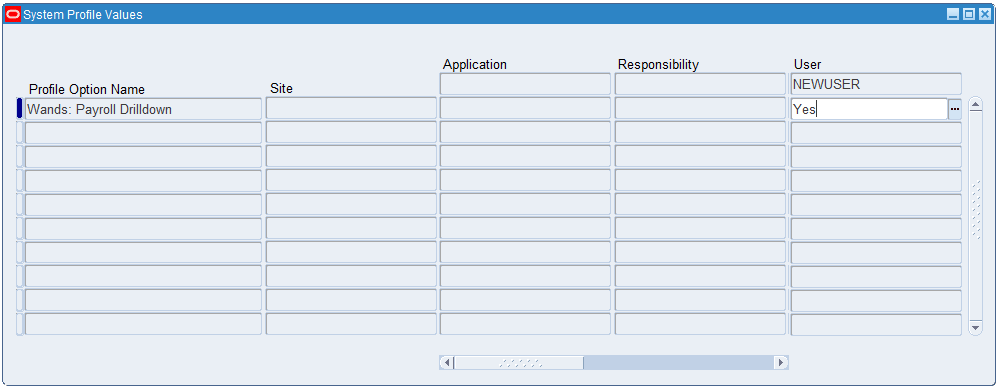
- In Oracle, flag the applicable users for use with the payroll drilldown in the Wands by setting this new profile option to Yes.