 Reports Wand User Options
Reports Wand User Options
Configure your user preferences.
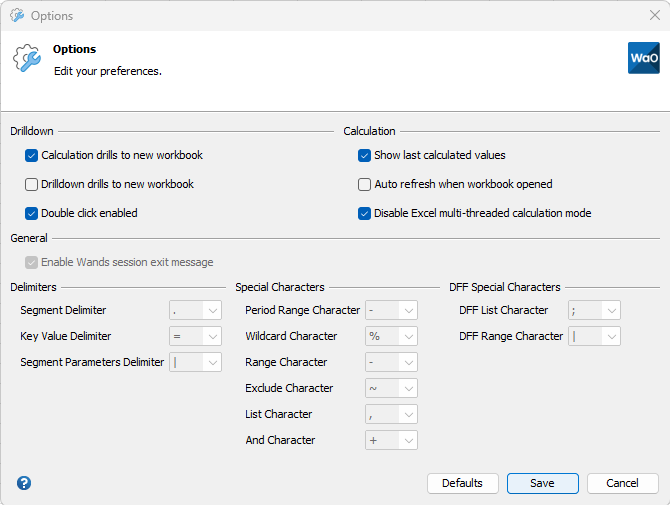
| Option | Description |
|---|---|
| Calculation drills to new workbook | When enabled, drilling down from a function (calculation) will populate the results into a new workbook. |
| Drilldown drills to new workbook | When enabled, drilling down from a previous drilldown report will populate the results into a new workbook. |
| Double click enabled | When disabled, a double click in Excel will no longer open lists of values and execute drilldowns.
|
| Show last calculated values | Shows the last calculated value, if available, when performing an action that triggers an Excel calculation (except using the refresh buttons which always calculates a new result). |
| Auto refresh when workbook opened | By default a workbook will not calculate Wands formulas when it is opened. This option can be used to control this behavior.
|
| Disable Excel multi-threaded calculation mode | Disables Excel’s multi-threaded calculation mode during an Wands calculation. Due to an Excel bug, which has not yet been addressed by Microsoft, an error can occur during the calculation of larger, more complex reports. The error manifests as an “Out of resources” message or an Excel crash which occurs during the process where the results of Wands functions are returned to Excel. Disabling the multi-threaded calculation mode is a workaround to avoid this bug. The overall effect on calculation time should be minimal as the results are returned to Excel in-between processing other calculations.
The bug does not affect all reports and you may therefore uncheck this option should you wish. However if you experience the Excel bug then checking this option will be required. |
| Enable Wands session exit message | Display a Wands exit confirmation message, when closing the final (or only) Excel workbook with an active Wands session. See Session Exit Confirmation |