 Reports Wand User Options
Reports Wand User Options
Configure your user preferences.
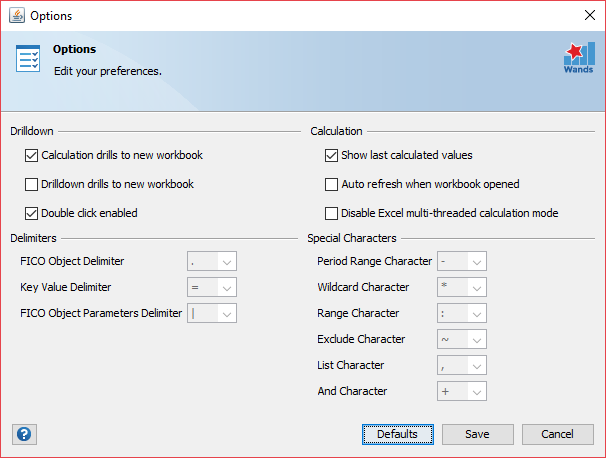
| Option | Description |
|---|---|
| Calculation drills to new workbook | When enabled, drilling down from a function (calculation) will populate the results into a new workbook. |
| Drilldown drills to new workbook | When enabled, drilling down from a previous drilldown report will populate the results into a new workbook. |
| Double click enabled | When disabled, a double click in Excel will no longer open lists of values and execute drilldowns.
|
| Show last calculated values | Shows the last calculated value, if available, when performing an action that triggers an Excel calculation (except using the refresh buttons which always calculates a new result). |
| Auto refresh when workbook opened | By default a workbook will not calculate Wands formulas when it is opened. This option can be used to control this behavior.
|
| Disable Excel multi-threaded calculation mode | When ticked, the Excel multi-threaded calculation mode will be disabled when a calculation is performed using one of the Wands refresh buttons. |