Drill Using a Saved Template
When you execute a drilldown, the current default template will be used. This will be the seeded template unless you have created your own (Edit Template Layout) and saved one as the new default (Save Template Layout).
To execute a drilldown using one of your saved templates select the button under the advanced drilldown menu. You will be prompted to select the saved template that you wish to use and the drilldown will execute.
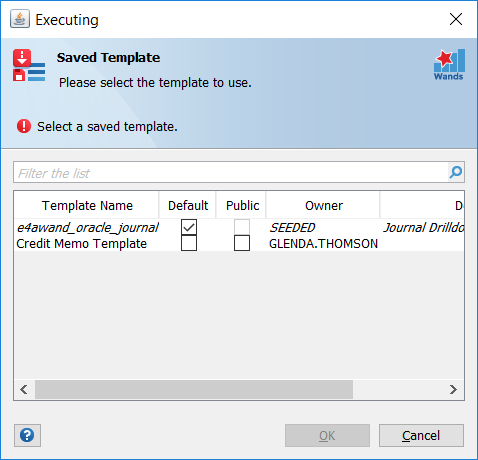
Drilldown layouts that are marked as Public are available to all users to select from. Drilldowns can be marked as public on the Save Template Layout form.