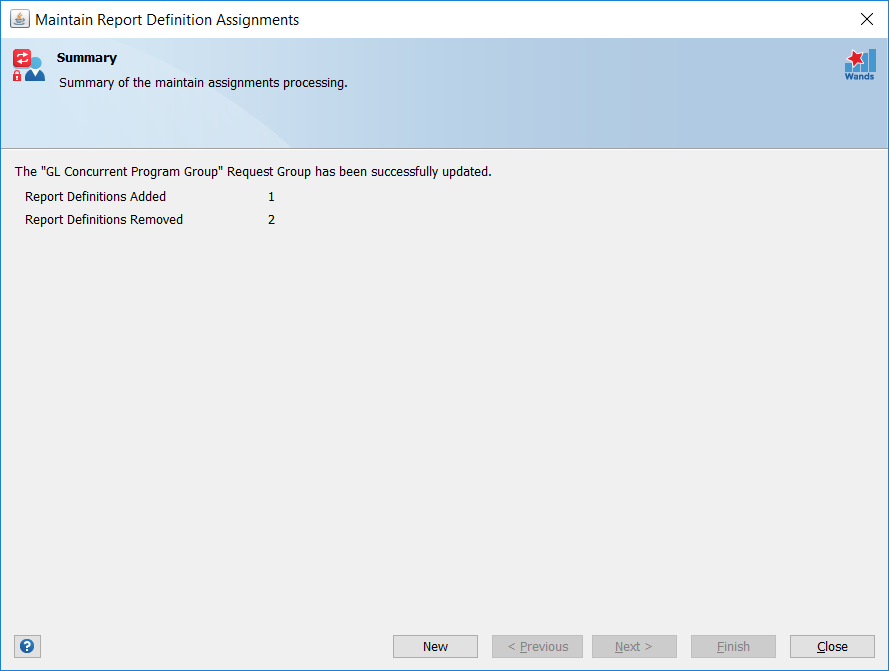Assign Reports
Assign Reports
Assign multiple Reports Wand report definitions to a request group. Each responsibility in Oracle has a request group assigned to it. The request group has report definitions assigned to it. This allows users with a specific responsibility to only have access to certain reports.
Search through the available list of responsibilities and request groups. You can search on anyone of the columns available in the list. Select the relevant responsibility or request group.
The report definition will be assigned to the request group selected. You will notice that many responsibilities are linked to the same request group and therefore request groups will appear to be duplicated in the list.
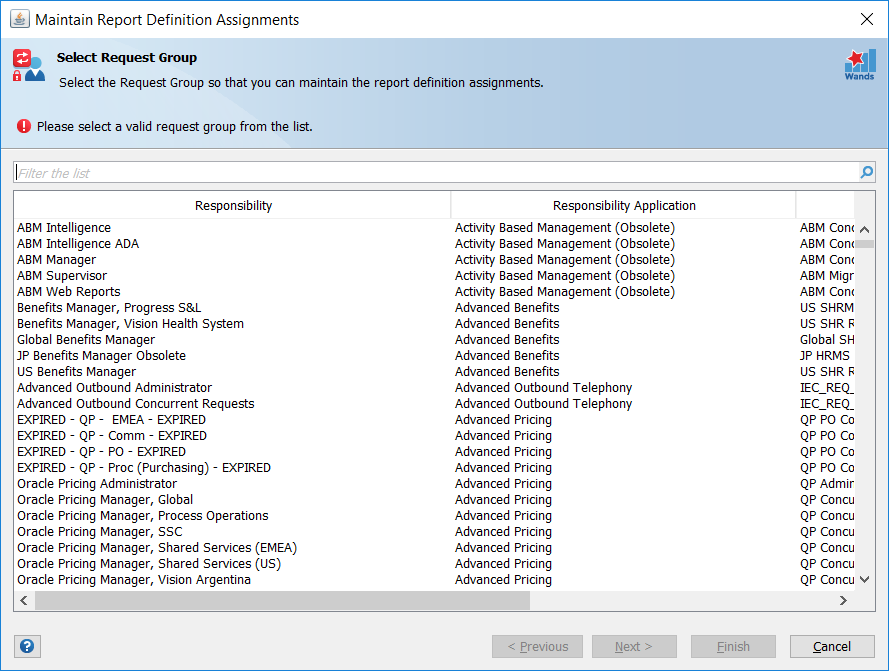
Drag and drop or add report definitions from the available list to the selected list. You can also remove items already in the selected list. Click on the Finish button to complete the process.
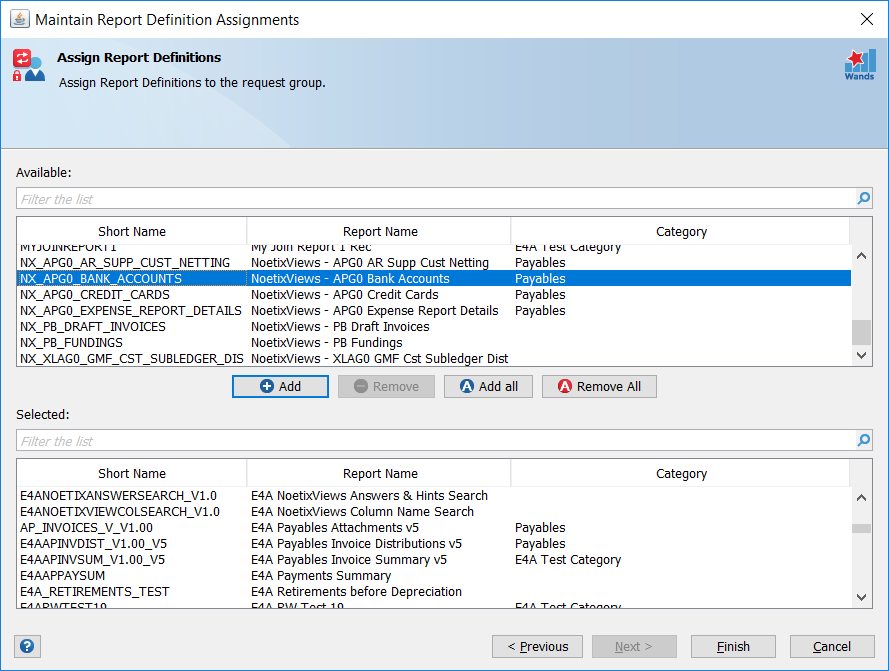
A confirmation will display the number of report definitions added and removed from the request group. Click on the New button to restart the process and assign report definitions to a new request group, or click on the Close button to return to Excel.