 Modify a Run Report Function
Modify a Run Report Function
To modify an existing function, select the cell which contains the function. Then, on the Function menu, click the Insert Run Report button:
This will open a screen with the current values of the function pre-populated.
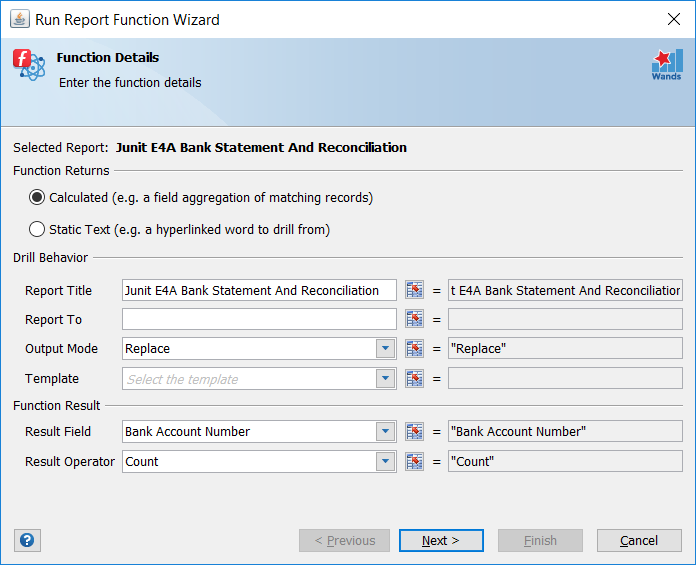
You can then edit these values, or click next to alter the report parameters and filters.
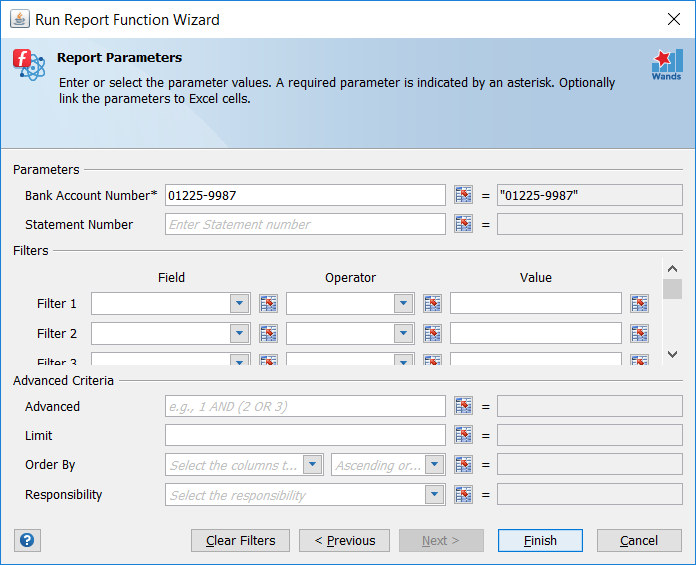
Again, any previous values will be pre-populated here. Alter any values as required, and then click finish to update the formula in the cell.