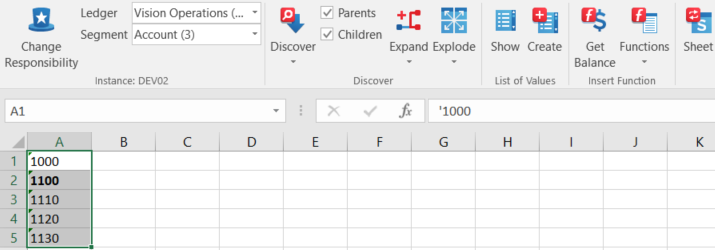Discover Segment Values
The Discover Segment Values functionality allows an Excel spreadsheet to be populated with values from your chart of accounts. This is useful for report building or for reviewing segment values. Values can automatically fill the next Excel cell, or range of cells, in a desired direction like down or to the right. Furthermore, GL Wand can be set to discover only child values or only parent values by changing the Discover Level setting. To discover segment values navigate to GL Wand | Discover and either click the main button on the toolbar or select an option from the sub menu. The available options are:
| Down | Discover the next segment value Down for the currently selected segment. |
| Up | Discover the previous segment value Up for the currently selected segment. |
| Right | Discover the next segment value to the Right for the currently selected segment. |
| Left | Discover the previous segment value to the Left for the currently selected segment. |
| Down All | Discover All segment values Down for the currently selected segment. |
| Right All | Discover All segment values to the Right for the currently selected segment. |
Tips
- Always make sure that the segment chosen in the Ledger and Segment Selector matches the segment in the selected cell.
- Discovered values that are in bold font represent parent values.
- Discover many values at once by highlighting a range of cells and clicking one of the discover buttons.
- Discover All the available values in a single operation by using the Discover Down All or Discover Right All buttons.
All segment values must be entered using the Excel text format. Either format the cell using the text number format or enter the cell value using the apostrophe ‘ character which marks the contents of the cell as text e.g. if you want to enter the segment value 001 enter it as follows ‘001. If this is not done the leading zeros will be dropped and the discover functionality may not returned the expected value.
See Also
Buttons
| Icon | Function |
|---|---|
| Discover Down | |
| Discover Down All | |
| Discover Up | |
| Discover Right | |
| Discover Left | |
| Discover Right All |
Example
- Select a cell and enter a valid starting segment value e.g. “1000” into the cell.

- Choose the relevant segment from the segment list e.g. “Account”.
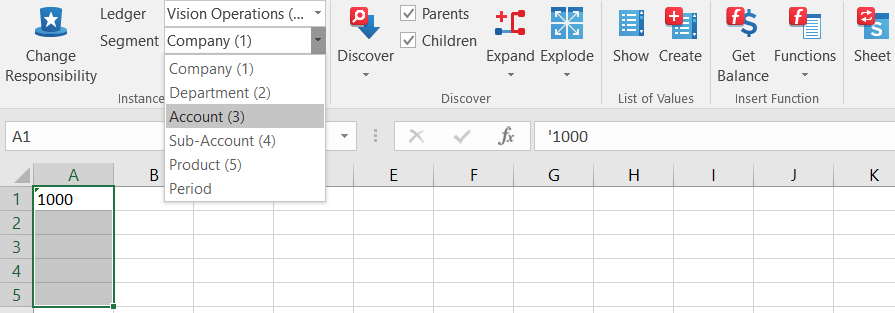
- Now click the “Discover Down” button. GL Wand finds the next valid account segment value after account “1000” and enters this value in the cell below the one that you started in.